|
OBRA e-z
produces an Enterprise Software Solution for the
long-term
care industry built on OBRA e-z’s powerful engine of fully integrated
modules
for the collection, reporting, and analysis of MDS 2.0 assessment data,
resident
quality indicators, physician orders, admissions information, survey
and
care-plan treatment data, and a patient scheduling module created by
MasterLink,
a recent acquisition of OBRA e-z's.
OBRA e-z’s seamless integration with its
strategic
partners’ products makes up OBRA e-z’s Enterprise Software
Solution.
The strategic partners’ products
include disease state and drug
therapy management (ICPS Group), a supplies tracking system
(AIMS), a data
bank for personal medical data that follows the HIPPA rule
(MedicalRecords.com),
and a financial management accounting module produced by MedEasy.
Together
with 24/7 help-desk support, OBRA e-z’s Enterprise Software
Solution is
a complete, turnkey management information system for the long-term
care
industry.
OBRA e-z
sells a powerful suite of products to manage every aspect of the
long-term care facility. The suite of products include the
following:
MDS Assessment Module
The MDS 2.0 screen formats mirror
state specific MDS 2.0
forms. The program also prints blank form.
Through pop-up windows, users can access
on-line libraries of ICD-9
diagnosis and NDC codes. Triggers from a MDS response are automatically
calculated and displayed in the RAP Summary reports. Trigger RAP Keys
display
reason(s) a key was triggered. The
program prints full and quarterly MDS assessments, RAP summary,
Resident Census
& Condition, and the Roster. Users have the ability to copy the
basic
tracking form, full or quarterly assessment forms, and the discharge
and
re-entry forms.
Summary:
-
System MDS mirrors government forms
-
Identifies completed sections of MDS,
jumps to necessary section
-
Automatically calculates RAPs
-
Creates Resident Roster and Census
& Condition forms
-
Utilizes previous resident specific
information
-
Exception Report shows MDS history
& changes to MDS Reports:
-
Completed resident specific MDS forms
as well as blank MDS forms
-
RAP reports & RUG III reports
for both Medicare and Medicaid
-
Resident Assessment Tickler List
(showing past-due assessments)
-
Numerous MDS questions reports
(including user defined reports)
Resident Quality Indicators
OBRA e-z extracts data sets from
survey and care-plan
treatment data known as quality indicators used to assess quality of
care.
Physician Orders
The physician order module fully
automates physician’s
orders, medication administration records, and treatment administration
records.
The software prints a multi-part form that
simultaneously updates the
physician’s order sheet, MAR’s, and TAR’s, and generates a paper copy
for
the pharmacy.
Users have the choice of printing a
single plain paper form
for physician’s orders to send to the pharmacy. The MAR’s and TAR’s can
also be printed on plain paper. Physician orders can be entered,
reviewed and
modified as required. Up-to-date real-time physician orders can be
printed on
demand at the facility. A look-up library of drugs is included in OBRA
e-z’s Enterprise
Software Solution. Medication dispensing times are
user-defined and can be
modified on-line.
Summary:
-
Fully integrated
-
Look-up library of drugs
-
Phone orders automatically update
existing files
-
MAR’s and TAR’s are user-definable to
include enteral & urological orders
-
All forms may be printed on plain
paper eliminating the high cost of multi-part forms.
Admissions Information
Resident information is entered once
and flows seamlessly
throughout all the modules. Prompt screens assure that all the
information
necessary for complete records is captured. A comprehensive ICD-9
library is
included for selecting resident diagnoses. Users can modify or add new
ICD-9
codes as needed. Database archives make for instantaneous re-admissions
and the
daily census is updated automatically. The software tracks vital
information on
residents throughout their stay and provides the necessary census
information
for government reporting. Former residents and transferred residents
can be
readmitted in seconds with the complete history available.
Survey and Care
The survey module collects and
automatically updates data
during each full assessment, including information for Section Z of the
MDS
assessment that is not captured in MDS 2.0.
The survey module generates the resident
roster and census and condition
reports required for government surveys.
Patient Scheduling
MasterLink, an OBRA e-z Inc., Enterprise
Software
Solution module is a powerful and flexible scheduling tool
that allows the
customer to determine the visits and or tasks to be scheduled,
confirmed and
reported on, from MD visits, to transportation, to home health care. It
allows
for the creation and automatic rollover of permanent patient schedules,
as
well as temporary schedule overrides
based on date/date
ranges of service. MasterLink walks the user through a logical
progression of
setting up a patient schedule, (hourly, daily, weekly, monthly tasks
and
services), generating 'to do lists' by date, staff, patient, task,
location,
etc., with an automatic feed to a confirmation screen which allows for
quick and
accurate documentation of services. Confirmation gives the customer the
ability to compare scheduled versus
actual utilization as
well as create a wide variety of utilization and cost reports.
MasterLink's
success lies in its flexibility and intuitive screens that make sense
to the
user and the daily operations of a long-term care facility.
OBRA e-z has contracted with the
Technology and Operations
Solutions Group of Milliman & Robinson, Inc. to upgrade the
MasterLink link
software for seamless interface with OBRA e-z’s Enterprise
Software
Solution. Milliman
&
Robinson is one of
the ten largest
actuarial consulting firms in the United States with over 1600
employees
worldwide and more than 50 years experience in business.
Disease State and Drug Therapy
Management
The OBRA e-z suite of software will
blend seamlessly with
ICPS Group’s disease state and drug therapy management modules.
These modules were developed to help
pharmacists provided federally
mandated drug regimen review services to residents living in nursing
homes.
ICPS currently has modules for patients taking
clozapine and tacrine and
patients with Parkinson’s disease, osteoporosis, Alzheimer’s, dementia
and
pain management treatments.
Full-Featured Ancillary Supplies
Tracking System
This software produced by AIMS
contains comprehensive
inventory control, resident billing and purchase order functions. The
program is
barcode driven allowing users to print barcode labels for tracking
inventory or
print a barcode catalog of inventory items. The program supports
non-portable
and portable barcode readers. AIMS can import Resident data and export
inventory
transaction data.
Medical Records
This is the health care industry’s
equivalent of the
finance industry’s collection and reporting of credit data. OBRA e-z has secured a
strategic alliance with
MedicalRecords.com, whose features include the following:
• Registration— The registration
process can enable a
visitor to sign up as a new user, a pre-designated individual to sign
up as a
new user, and an already registered user to access the site. The secure
login
process will consist of a username and personal password, and can
include other
identifiers in the event that a user has forgotten his or her password.
• Adult Health Interview—
MedicalRecords.com’s
proprietary Health Interview, developed by physicians at Harvard
Medical School,
captures an individual’s medical and health data and stores it in a
personal
medical record. The Health Interview is designed as a “dynamic decision
tree” that knows the right questions to ask at the right time.
• Personal Medical Record— All data
captured from the
user is stored in a personal medical record. Users will be able to view
self-reported health and medical histories as well as data pulled from
existing
client databases, as allowed. Data in the personal medical record
includes (but
not limited to):
*Personal information (including
name, date of birth,
gender, height, weight, lifestyle information, safety information, and
health
and fitness information)
*Medical conditions and tests
*Family health history
*Medications and allergies
*Immunizations
*Hospitalizations and surgeries
*Insurance information
• Planner— Users will have the
ability to maintain
their own, personal health and wellness calendar to store and remind
them about
medication schedules, doctor appointments, community health events, and
any
other event. Connectivity to MS Outlook and Palm devices can be added
with
third-party software products.
• Address Book— This module provides
users a simple
contact manager and reminder service. Users are able to save important
contact
information, such as phone numbers and e-mail addresses. Essential
contacts such
as primary care physician and physician office can be saved and
displayed here.
Connectivity to MS Outlook and Palm devices can be added.
• Curriculum— A case manager can
establish a curriculum
for single or groups of users that identifies programs areas of content
that
users are prompted to visit. A progress bar shows a condensed
description of
suggested steps, with checkboxes indicating which steps have already
been
visited. This module can drive the monitoring of self-care goals and
personalized diet and/or health recommendations.
• Graphing— This is a module for
generating bar charts.
Graphing functions can be added to any data set, such as A1C and
weight, to
display a visual representation of that data. For example, an Insulin
Level Poll
and Graph will prompt a user for daily insulin readings and then graph
those
results over time.
• News Feeds— This module receives
and presents (and
expires) news feeds and allows the publisher to be selective about what
gets
posted, how many news items appear at one time, and how long they stay
visible.
Content can be pulled from client’s sources.
• Newsletter— This module will post
current newsletter
materials in electronic form on the website and archive past
newsletters for
on-line viewing. Newsletters can also be e-mailed in standard text,
html, or PDF
formats. Content is derived from client’s sources.
• FAQ— This is a flat list of
Frequently Asked
Questions (FAQ) with content generated by client.
• Resources— Resources for users can
be displayed and
archived in this area. The Resources area can also display and archive
links to
other suggested websites.
• Email handler— MedicalRecords.com
can build a gateway
for incoming email messages for a site, which will accept an incoming
email
message from the mailer and insert its contents into a queue table in
the
database. This queue can be linked to a specific clinician. In turn,
this module
can help generate email replies based on email question class for
unified
customer support. The Messaging capability is not for clinical or
urgent
questions, but rather for appointment scheduling and technical
questions. Like
the entire site, this CFE must adhere to upcoming HIPAA guidelines.
• Access Controls and Permissions—
Through this module,
the primary user is allowed to specify who has permission to see
account
information and control what information is available to each specified
person.
• Account Maintenance— Through a
primary account, the
primary user can manage multiple accounts for his/her spouses,
children, and
other family members.
• Polling— This module allows a site
administrator or
case manager to solicit data, experiences, or opinions from users by
means of
polls. These polls are configurable in terms of publication dates,
formats for
choices and results presentation.
• Content Sections— allows the
administrator to create
and manage different content sections of the site. This module supports
four
different types of content sections: admin (administration pages),
system (news,
bulletin board etc.), custom (URL directories) and static (html pages).
• User Groups/User Administration— A
site administrator
can select a class of users and oversee what can then be done with that
class.
This is a general mechanism for lumping users together in groups, which
is vital
to group-based modules (such as Calendar, News, and many others). This
module
then allows a site administrator to set up an access control system by
choosing
from a palette of options, fine-tuning access according to group
membership and
role within group, and directing content specific to a group.
• New on Site— This is a central area
for identifying
new content posted by the client across the entire site. The module is
useful
for the site administrator (might want to delete), for the surfing user
(might
want to see the new material), and for generating email summaries of
new
material.
• Reports— MedicalRecords.com can
print out a range of
reports based on the health data stored in the personal medical
records. The
Full Report will produce a printable copy of all medical and health
histories
and other information stored in the personal medical record. The
Emergency
Report will compile and print all the necessary emergency information
for a user
that can be extremely helpful in a time when such information is needed.
• Dynamic Messaging Areas (DMA)— A
site administrator
or case manager can place small text and/or graphic “banners” randomly
on
pages to either entice readers to click to a different, potentially
unrelated
page, or for simple information dissemination without further links.
For
example, Tips DMA will display helpful health tips and Quotes DMA will
display
inspiring health and wellness quotes. These banners can also be tied
into
personalization functions to display content that is relevant and
specific to a
user or group of users. This is not necessarily a function for placing
advertisements, but rather for dynamic content.
• CRM— A site administrator or case
manager can track
customer relationships over time through various “states” such as “new
user” to “great customer” to “slipping customer.” These states can
then be used to target actions at particular classes of users.
• Dynamic Publishing System— This
module is a
full-featured publishing system for managing content and design
templates.
(through release of ACS 4.1)
• Member Value— A site administrator
or case manager
can monitor the accumulation of charges for users and then either
calculate
internal costing, a transfer price, or a bill that is sent out at the
end of
each month.
• File Storage— Users can upload and
maintain a set of
files on the server via (potentially SSL-encrypted) secure web pages
(without
giving FTP access to a Web-accessible directory, which is a big
security risk).
The saved files can sit on the server in a hierarchical directory
structure that
users create and control or be tagged to specific portions of their
personal
medical record.
• FAQ— Different from the flat list
of Frequently Asked
Questions (FAQ), this module provides a simple interface for creating
and
maintaining FAQ in which maintenance may be shared by specific people,
• Download— This module manages and
monitors download
activity. It also generates reports and enables emailing of users who
have
downloaded a file or software from the site.
• Message Boards and Chat Rooms—
MedicalRecords.com
provides web-based, with HTML and JavaScript options, for message
boards and
chat rooms. Chat is configurable per-room; for instance, the
administrator can
set chat to be moderated/unmoderated and open or restricted by group.
• Bulletin Boards— Users can post to
public bulletin
boards, create private discussion groups, attach photos to postings,
and do
keyword searches of all postings using this discussion forum system.
• Group Emailer— MedicalRecords.com
can build a gateway
for incoming email messages for a site, which will accept an incoming
email
message from the mailer and insert its contents into a queue table in
the
database. In turn, this module can help generate email replies based on
email
question class for unified customer support. Spam enables a site
administrator
or case manager to broadcast email messages to a class of users, or to
periodically send mail from a script or file repository.
• Bookmarks— Users can save bookmarks
of favorite web
links or resources and potentially share those bookmarks with other
people.
Users can access the bookmarks from any web browser.
• Meta Tags— The insertion of Meta
Tags containing the
appropriate words and in the appropriate places ensures that search
engines will
find specific pages in the site.
• Robot Detection— This is a system
for making sure
that the entire site gets indexed by web-crawlers (search engine
indexing
agents).
• Portals— This module allows the
site administrator or
case manager to anticipate what a specific type of user would like to
see, and
then construct or choose the data-feeds and do page layout tailored to
that type
of user. The system can also be configured to allow each user to act as
his/her
own manager, by specifying preferred data-components and layout options.
• My Workspace— This module works as
an expanded
preferences section.
• Press (PR/IR)— allows the site
administrator to list,
chronologically, articles in newspapers, magazines, etc. where the site
or
company is featured.
OBRA e-z’s Enterprise
Software Solution is
designed to be a fully integrated, turnkey product for the long-term
care
industry. The Enterprise
Software Solution will improve efficiencies, reduce costs,
increase margins,
and create a work environment that is accessible from remote locations
where the
Internet or PDA is available. The
PDA will be equipped with software to display and gather critical
resident data.
Data collected during resident visits can
later be uploaded to the
central resident database.
The top three competitors are
Achieve, MDI and Keane.
Licensing fees range from $10,000 to $15,000
with monthly maintenance
averaging about $1,500. Middle
market solutions include Monnette Information Systems,
Mylex Corporation and Advanced Information Management.
Licensing fees range from $8,000 to $10,000
with monthly maintenance
averaging from $1,000 to $1,500. Lower
market solutions include RH Positive, American Healthtech and SOS.
Licensing fees range from $3,000 to $6,000
with monthly maintenance
averaging from $375 to $1,000.
The OBRA e-z Enterprise
Software Solution will
include all the functionality offered by competitors plus the
MedicalRecords.com
suite of products and its alliance with the ICPS Group to include the
pharmacists in the healthcare equation.
Our price is only $1,000 licensing fee and
$500 monthly
maintenance.
In addition to the significant price
advantage, OBRA e-z
offers ease of use. Most
competitors require training sessions of from two days to a week. Our experience has been
that new customers can install the
OBRA e-z software and on the same day admit a resident and transmit the
required
data to the state. Our
24/7/365
help desk is available to assist customers.
Many of our customers have learned on their
own; others require minimum
help desk support.
We will be developing new sales
literature to describe the
OBRA e-z Enterprise Software Solution.
Our current mailing has produced excellent
results.

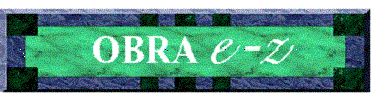
-
Admissions
-
MDS
-
Care Plans
-
Resident Tracking
-
Physicians’ Orders
-
Flow Sheets
-
Surveys
-
Reports
|
OBRA
e-z software is an integrated MDS/Care Planning system for long-term
care providers. Specifically OBRA e-z meets all guidelines including
Triggers and RAPS to prepare the Care Plans. OBRA e-z’s system
integration provides the user a true single entry software solution.
Resident data entered once is immediately available to other areas. All
modules contain pop-up windows, making OBRA e-z software both cost and
time efficient. |
|
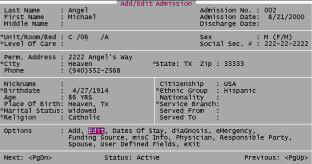
Admissions
/ Discharge / Transfer Module:
-
Enter
information once
-
Track all resident’s information
throughout their stay
-
Pop-up windows for receptive
information (ICD-9, MDs etc.)
-
Instantaneous re-admissions with
complete history
|
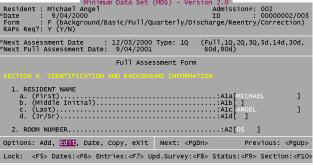
MDS
Assessment Module:
-
The fastest input of the MDS on the
market today
-
Copy the previous assessment and
input only the changes
-
Identifies completed sections
-
Jumps to the section you specify
-
Pop-up windows for ICD-9 and NDC codes
-
RAP keys document the reason for each
trigger
-
Print blank MDS forms
-
Assessment Ticker keeps you in
compliance
|
|
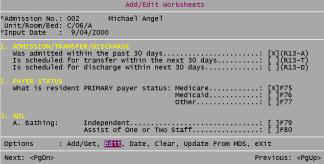
Survey
Module:
-
HCFA 802/672 forms are automatically
updated from full and quarterly assessments
-
Weekly update report with ease for
survey compliance
-
Excellent Q.A. tool for D.O.N.s and
corporate nurses
|
|
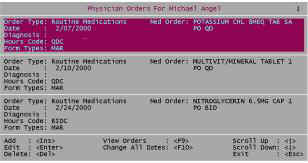
Physicians’
Order Module:
-
Fully automated Physicians’ Orders
-
MARs & TARs are user-definable
-
Develop Q.A. categories for tracking
-
Print real-time, up-to-date
Physicians Orders
-
Pop-up library of NDC codes and drugs
-
User defined medication dispensing
times
-
All orders print on plain paper,
saving you money
|
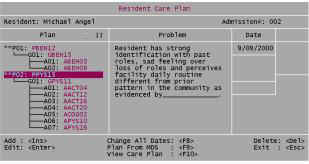
Care
Plan Module:
-
Generate a Care Plan based on the
assessment information
-
Trigger-based Problems, Goals, and
Approaches on-line
-
Super codes may be adjusted to fit
the facility P&P
-
Make Super Care Plans resident
specific and measurable
-
Resolved problems / approaches are
stored historically
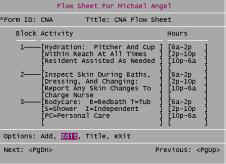
Flow
Sheet Module:
-
Develop a standard facility flow sheet
-
On-line sample flow sheets available
-
Individualize flow sheets for each
resident
-
Add Care Plan approaches to CNA Flow
Sheets
|
|
Technical Support
& Training
The
OBRA e-z Help Desk is staffed with an RN with over 14 years of MDS and
transmission training experience.
We
provide a 24 hours per day 7 days per week message center where all
calls returned within 24 hours (most with in 4 hours).
Your facility's staff will be trained
within 24 hours of receiving the program.
“This software is so simple, I
taught myself”
- Chris Smith
Spring Seasons
South-West Parkway
Wichita Falls, TX
|
The current version of OBRA e-z runs
on the DOS operating
system. The Enterprise
Software
Solution will run on Windows and Windows CE.
Microsoft operating systems are solid
technology with
universal appeal and virtually no risk of disappearing.
OBRA e-z views the home healthcare
market as one that will
require sophisticated software solutions.
Demographics
show a large number of people will be living longer and desiring to
remain in a
home or homelike environment. These
people will be subject to reporting requirements not
yet developed by governmental agencies, and OBRA e-z will develop
user-friendly
software to satisfy those requirements.
|



